Welcome to my personal journey with time management! Since October 2023, I’ve been using Kimai, a free open-source time management app, to enhance my productivity and manage my time more effectively. In this post, I’ll share how this open-source tool reshaped my approach to managing time.
Agenda
- Discovering Kimai: My Go-To Time Tracking Solution
- Easy Steps to Install Kimai with cPanel Softaculous Installer
- Maximizing Productivity with Kimai: A Personal Time Management Journey
- Final Thoughts on Using Kimai for Time Management
Discovering Kimai: My Go-To Time Tracking Solution
Kimai, a robust and user-friendly free open-source time management app or web application, offers a reliable and advertisement-free solution for time tracking. As someone who values efficient time management for various tasks, I’ve explored numerous apps, seeking one that’s free, ad-free, and doesn’t require a monthly subscription. Many of these apps, while they tracked time and provided a history of my activities, were marred by ads, prompts for pro version upgrades, or unappealing user interfaces. Additionally, features like keeping my phone constantly active or unnecessary alarms were more of a hindrance than a help. My primary need was straightforward: a tool to record time simply and effectively.
My quest ended when I came across Kimai through the Softaculous app installer in my cPanel hosting. Intrigued by its offerings, I learned that Kimai is more than just a time tracker. It’s a versatile, open-source tool that provides detailed summaries of your activities, customizable by year, month, day, customer, project, or action. Uniquely, Kimai doesn’t need to be actively running; it continues to track time even when you close your browser, and you can manage it from any web-enabled device. It’s scalable for multiple users but equally efficient for individual use. Impressed by these features, I immediately installed Kimai and have been using it ever since for all my time tracking needs.
Easy Steps to Install Kimai with cPanel Softaculous Installer
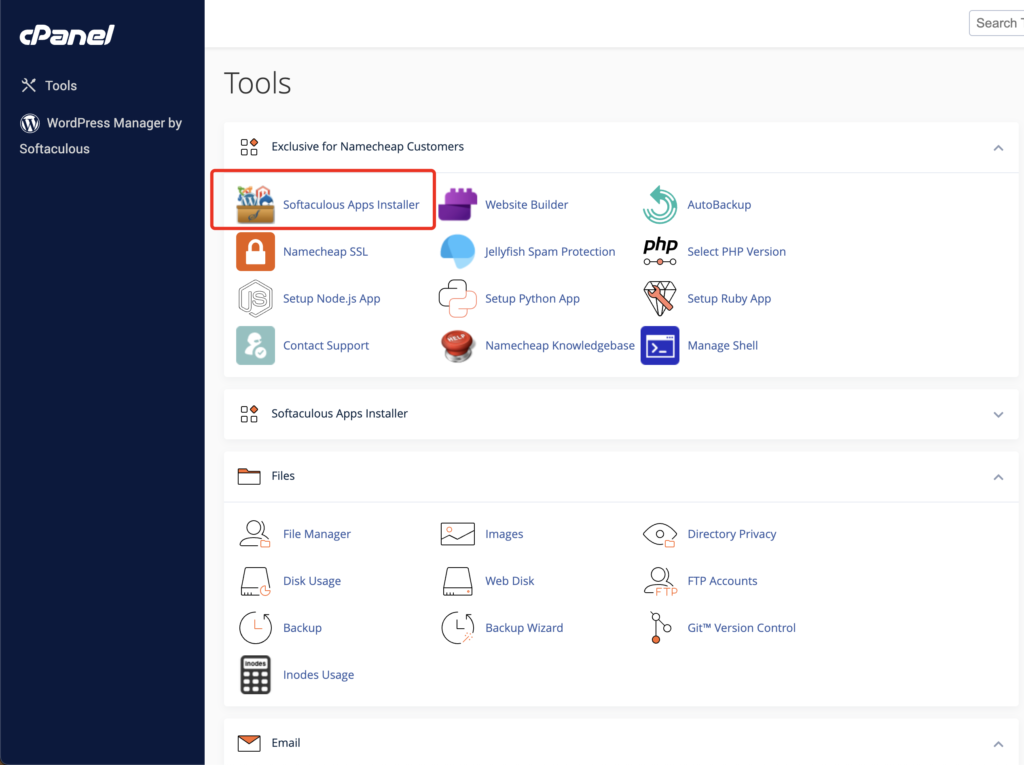
Kimai offers multiple installation methods, including SSH and Docker. However, for those who prefer a straightforward, hassle-free setup, the cPanel Softaculous installer is the way to go. This approach bypasses the complexities of manual database and webserver setups. In this guide, I’ll focus exclusively on installing Kimai via the cPanel Softaculous installer, a method I’ve personally found to be efficient and user-friendly.
The only prerequisite for this installation is having active cPanel hosting, which you can obtain from any reliable hosting provider. There’s a wide variety of options in the market. For my setup, I chose Namecheap, as it seamlessly integrates with my domain management needs. It’s important to ensure that your cPanel hosting includes the Softaculous apps installer; check this before making your purchase.
Here’s a step-by-step guide to installing Kimai using the Softaculous Apps Installer:
Subdomain Creation: Start by logging into your cPanel dashboard. Navigate to the Domains section and create a new subdomain. Most hosting providers automatically set up an SSL certificate for new subdomains, adding an extra layer of security.
Installation Process: Access the Softaculous Apps Installer from your cPanel. In the ‘Others’ section, you’ll find Kimai. Click on it and then select ‘Install Now’. When prompted for a destination domain, choose the subdomain you created earlier.
Finalization: After the installation, a page displaying the app’s information, including admin user details and the app URL, will appear. Visit the app using this information and conduct a test run to ensure everything is functioning correctly.
With these simple steps, you’ll have Kimai up and running in no time. This installation method is designed to be user-friendly, quick, and effective, ideal for those who want to avoid the technicalities of manual setups.
Maximizing Productivity with Kimai: A Personal Time Management Journey
Since integrating Kimai into my daily routine, I’ve revolutionized the way I manage my time. As a professional juggling a full-time job and personal projects like web development, finding balance was always challenging. My goal was to allocate a specific portion of my day to my salaried job while reserving enough time for personal endeavors and socializing with friends.
Kimai has been instrumental in helping me achieve this balance. With its intuitive time tracking capabilities, I can now monitor the hours spent on various activities. This visibility has been a game-changer. When I notice a tilt towards excessive hours at my day job, I make a conscious effort to wrap up earlier the following day. This adjustment allows me to dedicate more time to personal projects and maintain a healthy work-life balance.
The key benefit of using Kimai is its ability to provide a clear picture of where my time goes. It’s a powerful tool for anyone looking to optimize their daily schedule, prioritize tasks, and manage their time more effectively. Whether it’s professional duties, personal projects, or leisure activities, Kimai keeps me on track.
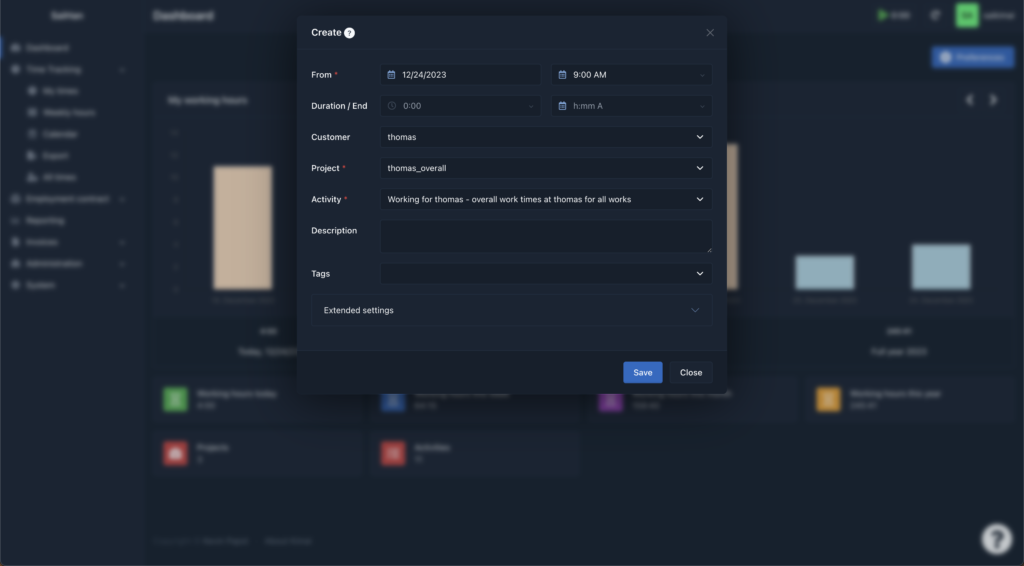
I am using Kimai mainly for time tracking but there are still many other features. You can see this in the left sidebar panel.
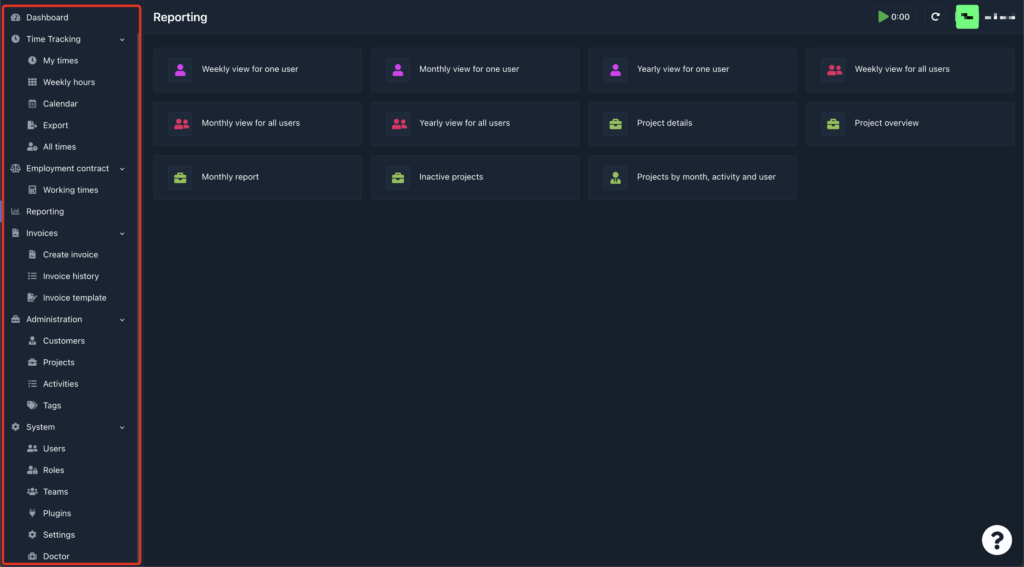
You can create employment contract and set target working times for your users. You can create Invoices for your customers. Actually, Kimai is popular among freelancers, as they can track billable times and create invoices. You can even create roles and teams for users.
There is also a plugins system and there are many plugins that extend the app original features. You can check about plugins at Plugins page of Kimai website, here. Some premium plugins are not free but there are also many free plugins.
I am also using mobile app to register my time when moving. But the ios mobile app is not free. The app name is “Kimai Mobile” and here how it looks like.
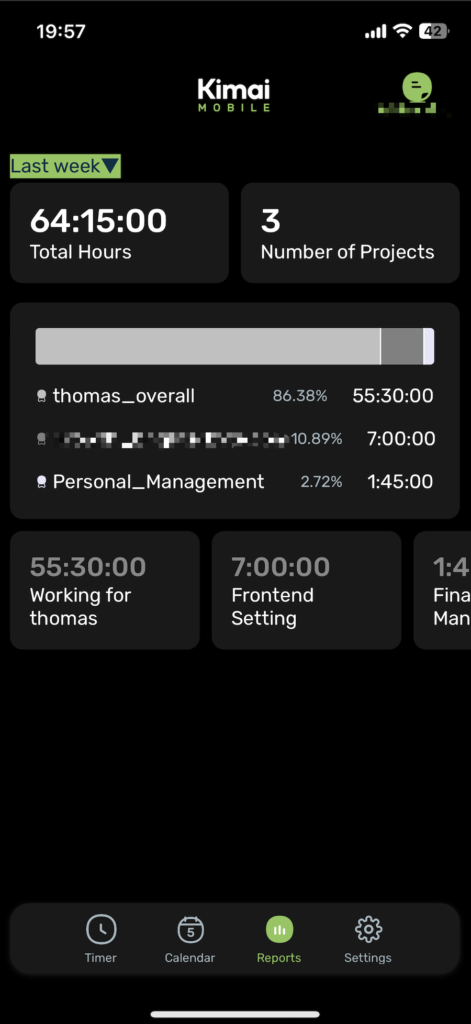
Final Thoughts on Using Kimai for Time Management
My experience with Kimai has been overwhelmingly positive, and I’m thoroughly impressed with its capabilities in time management and tracking. What stands out most is the fact that Kimai is completely free, which is a significant advantage. The user interface strikes the perfect balance between aesthetics and professionalism, making it a pleasure to use daily. Another major plus is the absence of ads and the lack of any subscription fees, be it monthly or yearly.
As I setup on cPanel and can access the database, it gives me a sense of true ownership over my data. This level of control and transparency is something I value highly. Though my journey with Kimai is relatively recent, I am confident in its reliability and effectiveness for long-term use. It’s not just a tool for tracking and managing time; it’s a comprehensive solution that aligns perfectly with my needs and expectations. If you are interested in this free open-source time management app, you can check more detailed information at the app website here. Have you tried Kimai or any other time management tools? I’d love to hear about your experiences! Feel free to share your thoughts in the comments below.
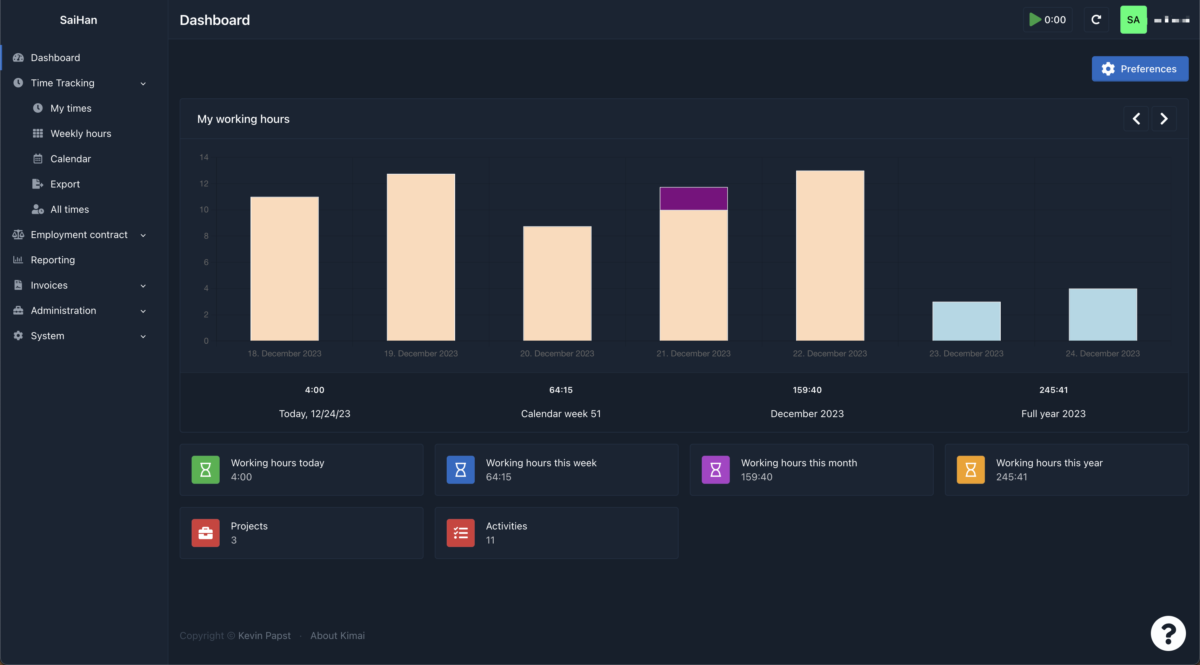




Leave a Reply